QR Code Generator
Create custom QR codes with the QR Code Generator. Simply enter your data and choose your design to generate professional QR codes in seconds. Perfect for marketing and sharing information.
Share on Social Media:
🚀 QR Code Generator
Create customized QR codes effortlessly with PDFSeoTools. Perfect for marketing, sharing, and tracking analytics.
🌟 Features
🔄 Dynamic vs 🛑 Static QR Codes
- Dynamic: Track scans, dates, and locations.
- Static: Simple and unchangeable QR codes.
🎨 Custom Design Options
- Adjust size, padding, and error correction.
- Select unique styles, formats (SVG), and colors.
📌 Popular Use Cases
- 🌐 URL Sharing: Direct links for websites.
- 📇 VCard: Instant contact sharing.
- ✉️ Email/SMS: Simplify communication.
🔗 Easy Sharing
- Download QR codes.
- Share via social media with one click.
🛠 How to Create a QR Code
✅ Choose QR Code Type
- URL, VCard, Text, Email, SMS, etc.
✏️ Fill Required Fields
- Add relevant details like URLs or text.
📥 Download & Share
- Save and edit from your dashboard anytime.
🌈 Why Use PDFSeoTools QR Generator?
- 📊 Track Performance: Monitor scans and user stats.
- 💻 No Coding Needed: Perfect for everyone.
Advantages
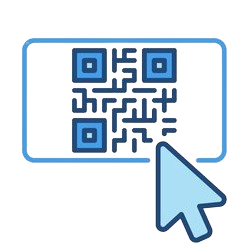
Usability and ease of creation
To create a dynamic code, you only need to select the content type and upload the content. You can generate and scan QR codes on any modern gadget: smartphones or tablets that work on iOS or Android. You can create and open codes through the mobile app as well.
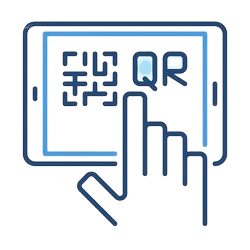
Flexible QR code design settings
Customize the appearance of the QR code in line with your corporate identity and personal preferences. Change the color and style of the corners, and add a frame, description, and call to action. And when the code is created, download or print it in a convenient format (PNG or SVG).
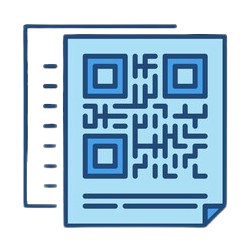
Detailed statistics on QR codes
Get extensive information about your QR codes. Analytics and graphics will help you get up-to-date information about the behavior and preferences of your users so that you can adjust your marketing strategy in a timely and effective manner.
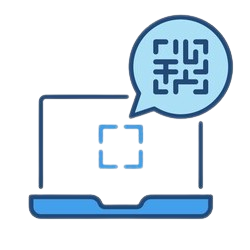
Extended options and settings of the QR code
Edit the content of QR codes, change the content type, and set additional features as desired without reprinting the code. In addition, you can change the code options: add a password, expiration date, scan limit, access by country, and so on. All these options are provided for the codes of dynamic type.

Comprehensive support and security
Create safe QR codes and ensure your users are completely secure when they scan. Our team is constantly in touch and can resolve any issues, so if necessary, please get in touch with us for qualified and timely support.
Popular Tools:
- 📝 AI Rewrite Article
- 🔢 Word Counter
- 📷 Image to Text Converter
- 🔄 Reverse Text Generator
Let me know if you'd like further enhancements!